Java Like Thread in JavaScript Implementation
Have you ever wondered how to create a thread class in JavaScript.Or maybe you were taught about computer thread and the programming language that was used to desmostrate it was either Java or C# or C++ e.t.c . However now you are interested in web programming and you want to do cool things that run on their own thread but you don’t know how to go about it in JavaScript right? Welcome to javascript hacking. In this article I will demostrate how to create Java like Thread class in JavaScript.
How to create a Java like thread class in Javascript , Well the structure of the Java thread class is very simple and easy to use. If you are a Java programmer you know what I am trying to say here but don’t worry if you’re not.
So what does the thread class do ? It runs a pieces of code separately in the background of the main application. In Javascript there is no support for such features but what most of us do is to force the timer functions that was provided in JavaScript to behave like one. The use of the timer functions can make your life easier perhaps.
The Java thread class takes a runnable interface and a thread name; in Java programming language right? Uhmmm…, we are going to do similar one here.
JavaScript Implementation
First let create an interface class called Runnable with a namespace js. as shown below
Run your code, did it work? Yea! I guess , that is how you create an interface class in JavaScript. Let’s now create the main Thread class that will accept the Runnable object and the thread name.
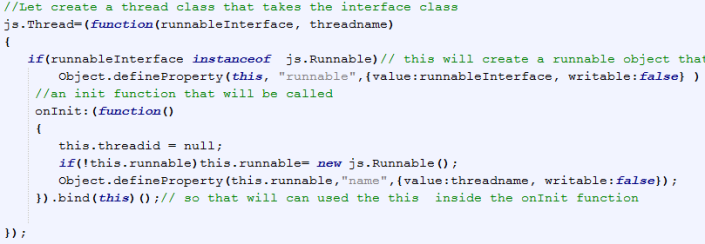
Aaaaa! what is happening? Don’t worry I am going to explain some things here lol. The Thread class have two paramater arguments that accept the Runnable object and thread name. The private onInit function is used to initialised the thread class attributes.
The thread class stored the runnable object in its runnable attribute so that it can call it later when the thread has been started.
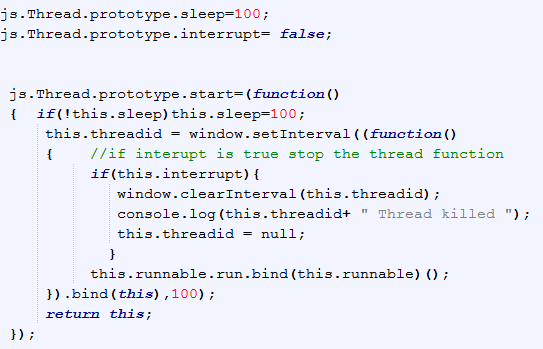
Additional public attributes has been added to the Thread class so as to be used to control the thread object.
The sleep attribute is used to control how long the thread will sleep before it calls the run function of the Runnable interface while the interupt attribute is used to kill the thread when it’s set to true.
Okay, now the start method is used to start the thread to start running in the background of the main browser thread.
The main job of the thread class is on the start thread , that is when the thread will be created and assigned a thread Id.
How to use the thread class we just created above
Before we do that please copy this peices of code below (Java Inheritance)
Extends function(for inheritances)
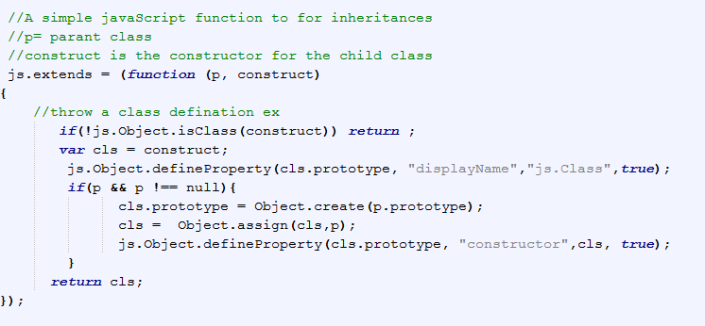
First if you know how to do javascript inheritance you will be fine with this function above. I assume you understand how JavaScript performs object inhertances. Anyway let create a Game class that will extends the js.Runnable interface as Shown to desmostrate how to used the thread class we have created.
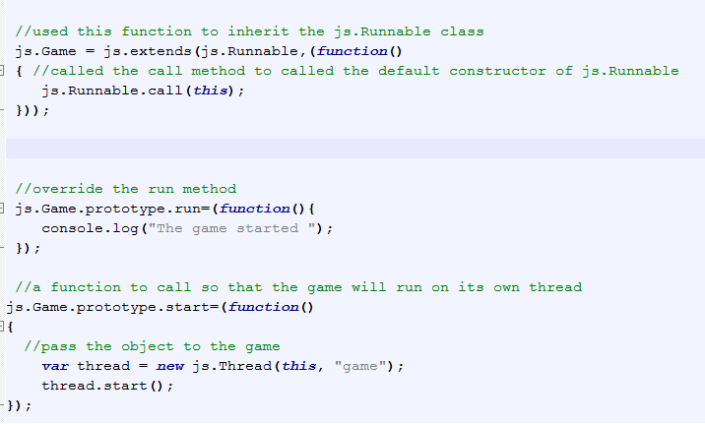
In the start method of the game a new game thread named “game”is created just like the way Java programming language implements it .
Finally, let create a game object then and test it

Wooo if you are in this stage now, congraulation that is how you do Threading in JavaScript.
Output is shown in the Mozila Firefox Broswer below:
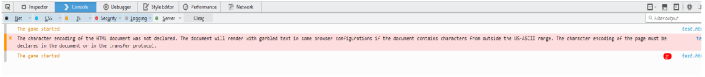
View the code here thread.js
First times for reading , and now you can copy the code and used it in your application , you can thank me later .
Please drop your feedback ….